这周新功能有一个类似web版Google+翻转的特效,Android自带的动画效果全是基于平面的,像实现这种3D效果必须要自定义,于是自己写了个demo。效果如下:
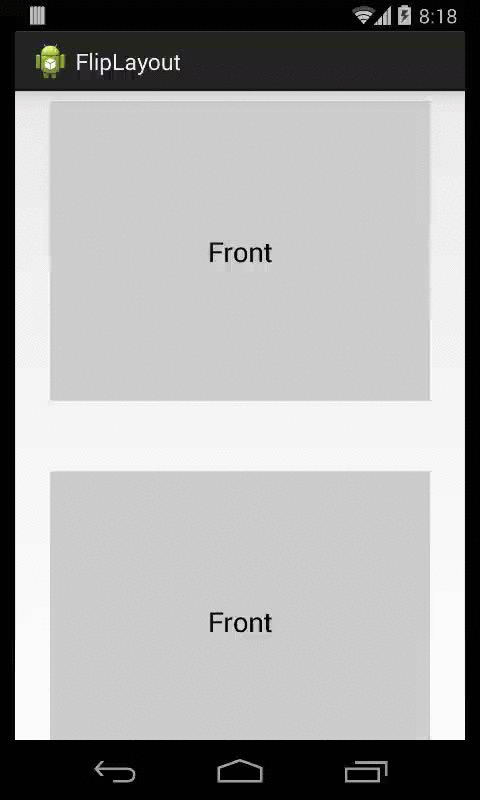
主要思路其实也蛮简单的,主要是自定义一个Animation,然后在applyTransformation方法里通过矩阵变换让其按照y轴旋转,只是在旋转到中间画面的切换细节稍微处理下。
使用
用法非常简单,可以直接在xml中使用,类似下面:
<?xml version="1.0" encoding="utf-8"?>
<com.storm.fliplayout.lib.FlipLayout xmlns:android="http://schemas.android.com/apk/res/android"
android:id="@+id/flipLayout"
android:layout_width="match_parent"
android:layout_height="match_parent" >
<TextView
android:layout_width="match_parent"
android:layout_height="200dp"
android:layout_gravity="center"
android:background="#FFCCCCCC"
android:gravity="center"
android:text="@string/front"
android:textAppearance="@android:style/TextAppearance.Large" />
<TextView
android:layout_width="match_parent"
android:layout_height="200dp"
android:layout_centerInParent="true"
android:layout_gravity="center"
android:background="#FF999999"
android:gravity="center"
android:text="@string/back"
android:textAppearance="@android:style/TextAppearance.Large"
android:visibility="gone" />
</com.storm.fliplayout.lib.FlipLayout>当然使用中不仅限于TextView,你同样可以放很负责的布局进去,但是要注意保证FlipLayout只有两个child。
github地址:FlipLayout